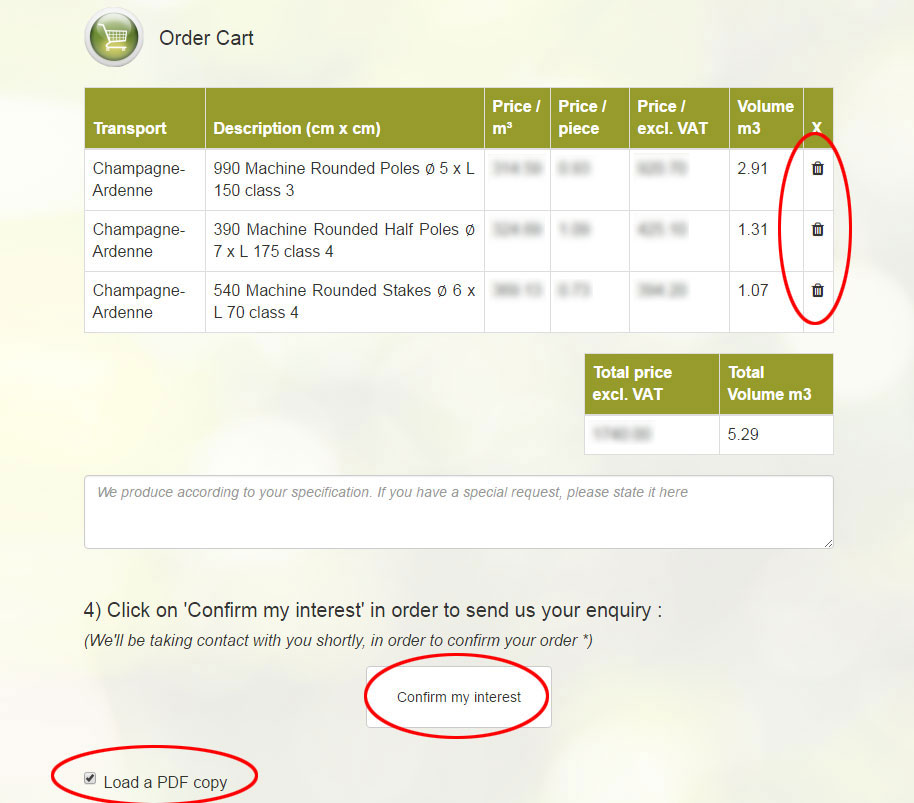Make a Request/Obtain a Price
Le Comptoir Du Bois offers its members direct access to the best Polish sawmills. *.*
1 – Membership: : Join Le Comptoir Du Bois and access exclusive customer content.
2 – Make a request : Get customized price offers in just a few clicks.
3 – Purchase : Benefit from the best market conditions by buying your wood directly from the sawmills that produce them.
* Sales are reserved for professionals with established businesses
* The prices shown are indicative and are subject to confirmation through an official offer. Prices are quoted in EURO, excluding VAT, and include the cost of delivery by full truck (~ 30m3 / ~ 40m3) to a single destination previously entered (Incoterm CIP)
* Our deliveries are made by full trailers 24 tons (generally by Tautliner) directly from the sawmills. Adequate logistics must be in place to receive the goods ordered. It is absolutely crucial that customers have a forklift for easy unloading of their lumber goods.
 MAKE A DEMAND/OBTAIN A PRICE
MAKE A DEMAND/OBTAIN A PRICE
1. Click on a region. Later in this section the total price will include the cost of transportation to the region.
Prices shown are excluding VAT and include transportation: CIP, ie to the region of your choice.
Prices shown are excluding VAT and include transportation: CIP, ie to the region of your choice.

2. Select a product and its characteristics in different drop-down menus that appear in succession at the bottom left of your screen.
For example Product: “5. Fence Post and Tunages” ” 5.4 Edged Planed Logs”; Diameter: “8 cm”; Length: “100 cm”; Treatment “Class 3”
For example Product: “5. Fence Post and Tunages” ” 5.4 Edged Planed Logs”; Diameter: “8 cm”; Length: “100 cm”; Treatment “Class 3”
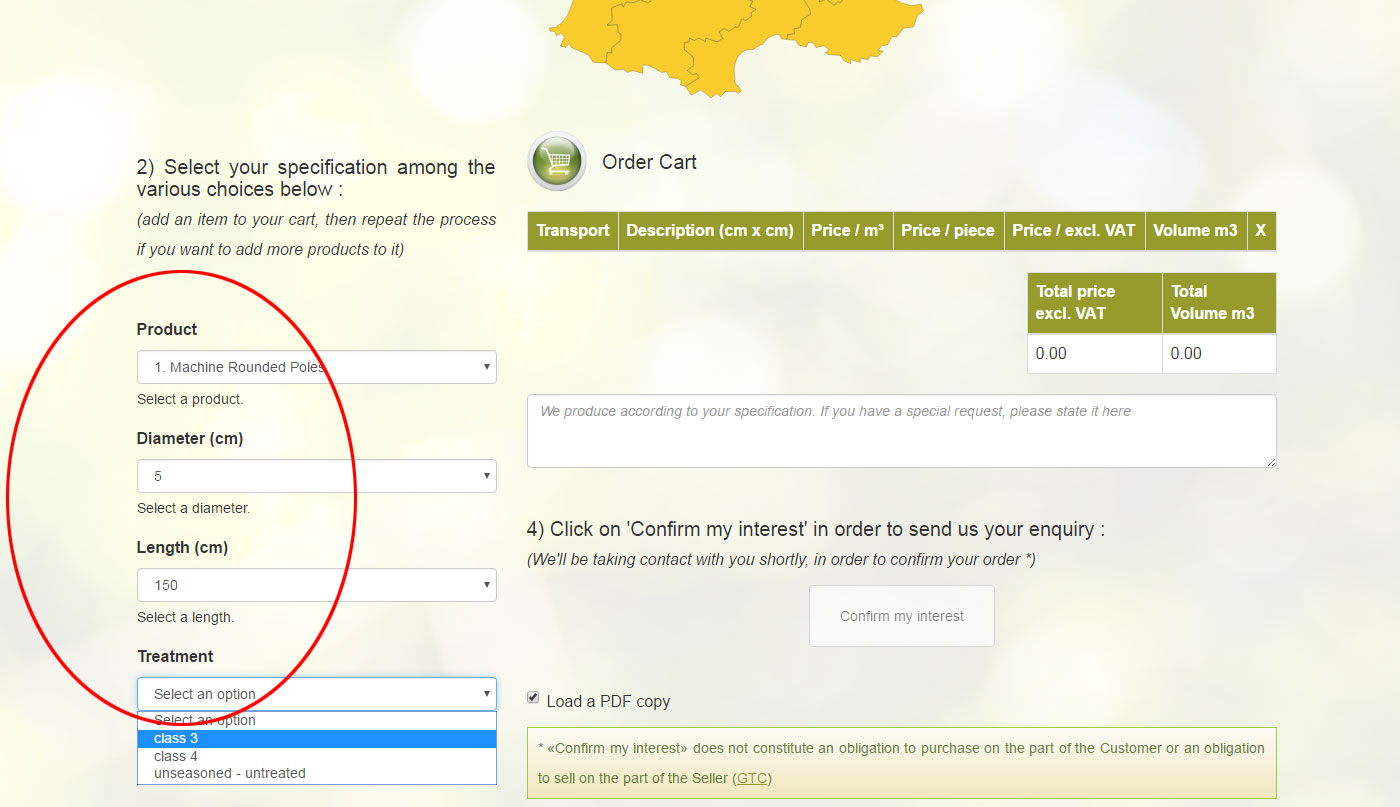
3. The price will be displayed by cubic meter, pieces and current meter.
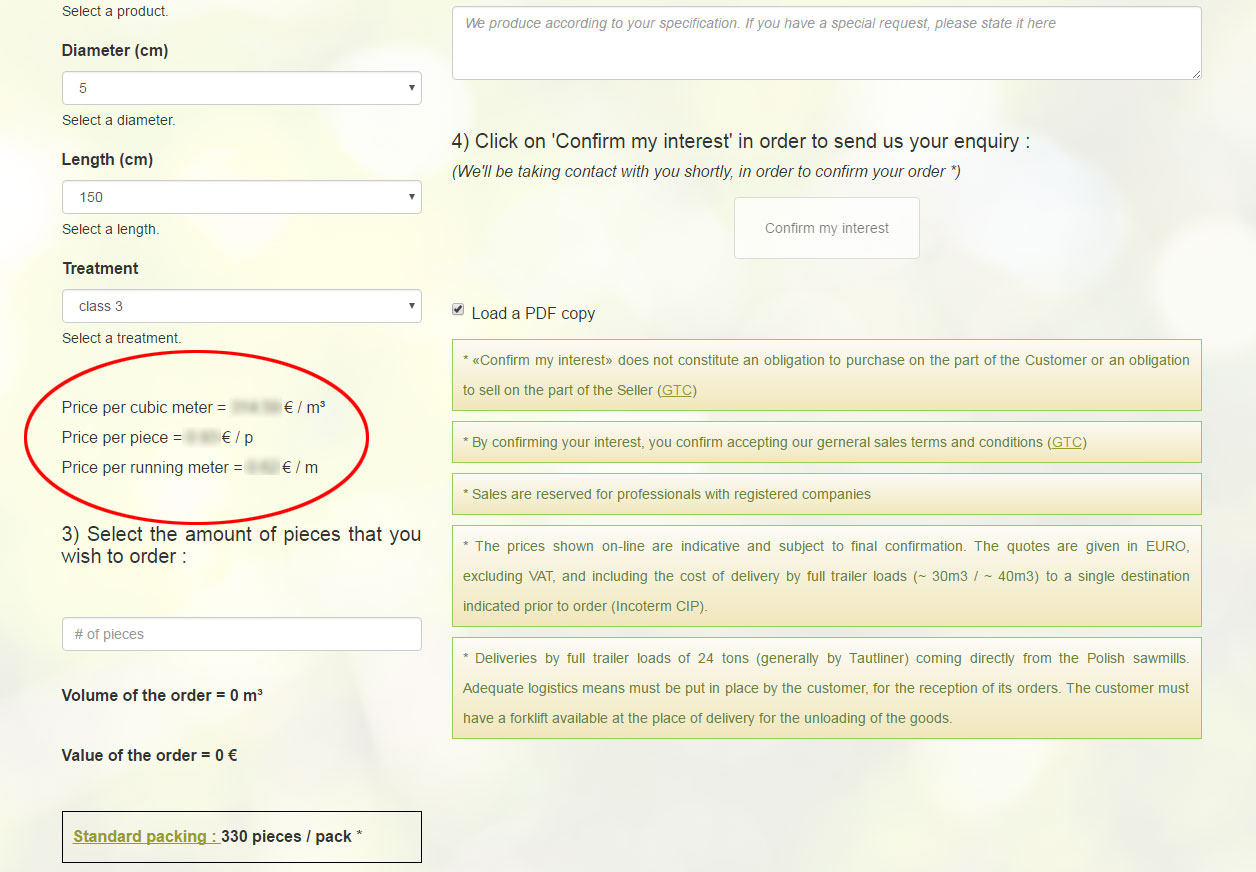
4. Specify the number of pieces that you wish to buy.
Enter a multiple of the number of pieces per package specified in the box “Packaging” « colisage »
Enter a multiple of the number of pieces per package specified in the box “Packaging” « colisage »
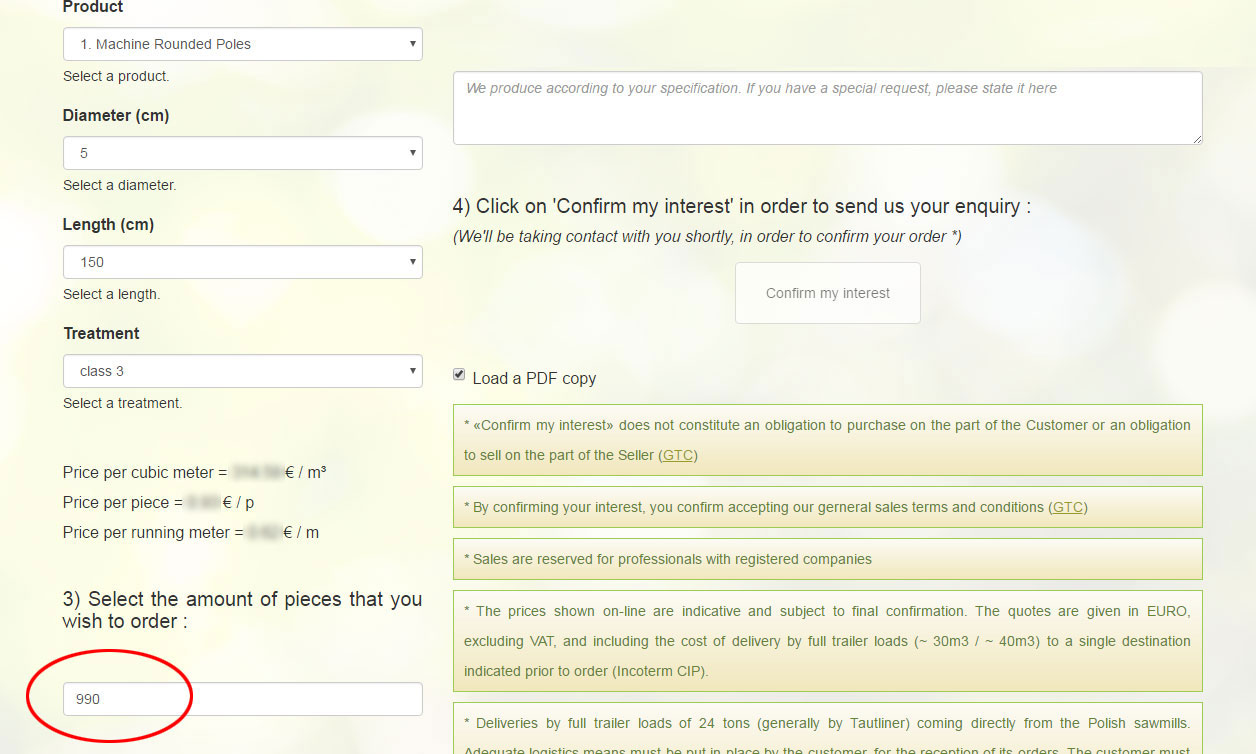
5. The value and volume of your order line are displayed.
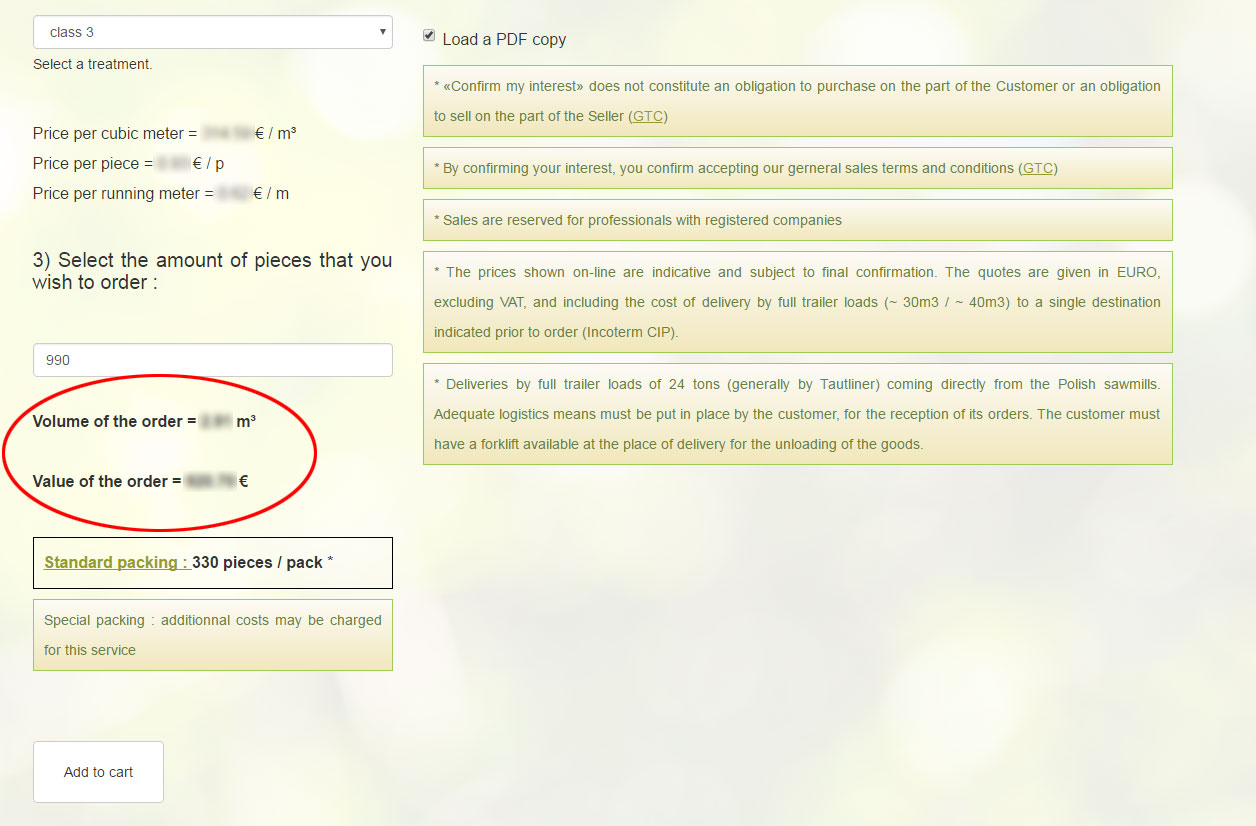
6. Click on “Add to my Cart” to save your request. It will then appear on the right of your screen in a table summarizing the details of your “request”.
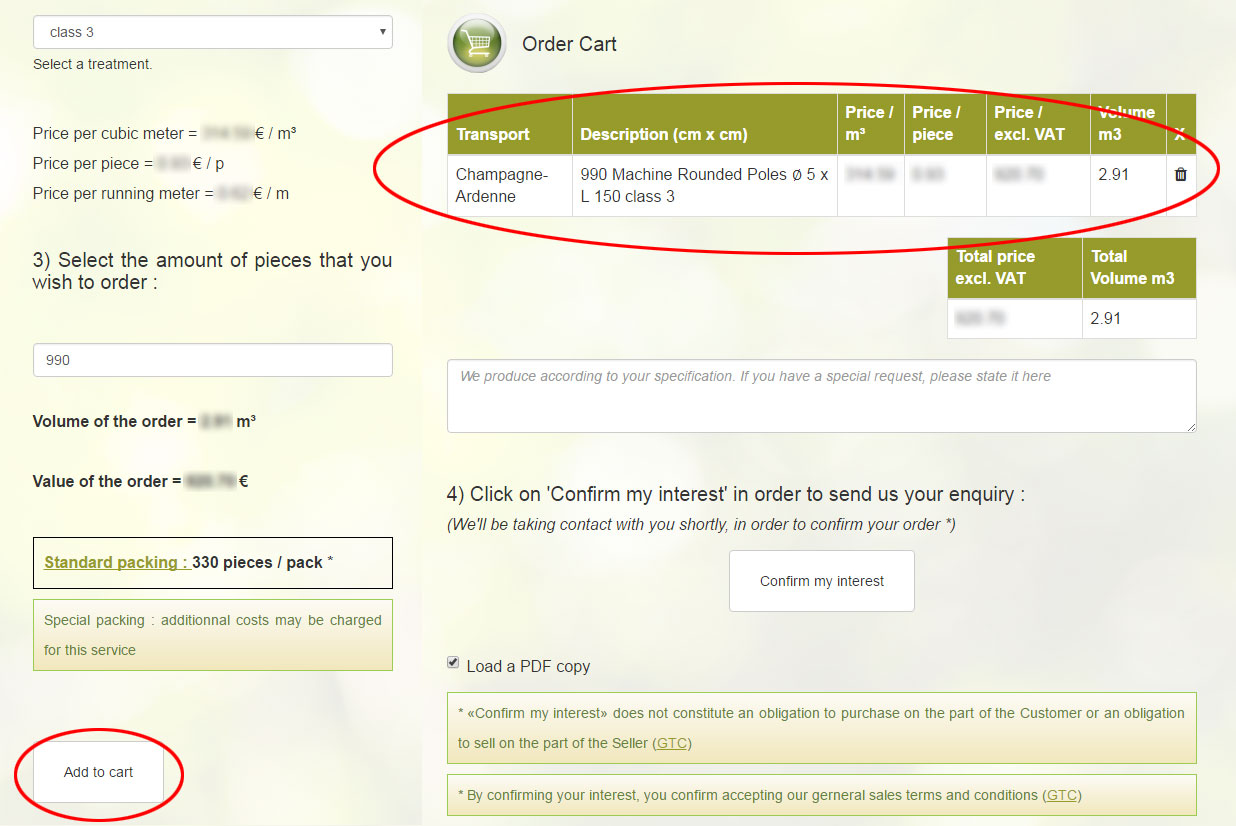
7. Add another product request by repeating Step 1 : Select a product and its characteristics, specify the number of units you wish to buy, and finally click “Add to my Cart”.
This process can be repeated as many times as you wish. One should select the delivery region only once (there may only be a single point of delivery for each request).
This process can be repeated as many times as you wish. One should select the delivery region only once (there may only be a single point of delivery for each request).
8. Review the summary table of your application. Click on “Confirm your request” to send your request to us. Our teams will then contact you as soon as possible for the purpose of confirming your potential order.
You can delete a request line by clicking the small basket on the right side of that line.
Check “Generate PDF” to keep a copy of your request.Sending us a “request” does not constitute an obligation to purchase, or an obligation of sale.
Only an “offer” confirmed by a contract requires the obligation to purchase or an obligation of sale.Note that the price that you are given are indicative and orders areonly valid for full truckloads (total volume of the order of 28 to 32 m3).
You can delete a request line by clicking the small basket on the right side of that line.
Check “Generate PDF” to keep a copy of your request.Sending us a “request” does not constitute an obligation to purchase, or an obligation of sale.
Only an “offer” confirmed by a contract requires the obligation to purchase or an obligation of sale.Note that the price that you are given are indicative and orders areonly valid for full truckloads (total volume of the order of 28 to 32 m3).